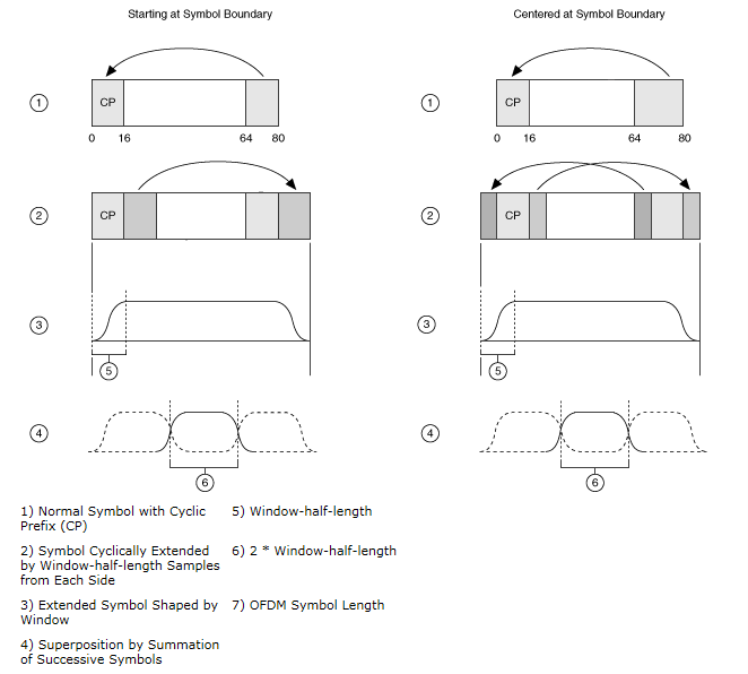
5G NR
When DC Punctured is enabled, the DC subcarrier is excluded from the generated signal.
In an orthogonal frequency division multiplexing (OFDM) or orthogonal frequency division multiple access (OFDMA) signal, the subcarrier whose frequency would be equal to the RF center frequency of the station is referred to as the DC subcarrier.
For uplink carrier with Transform Precoding enabled for UL-SCH, DC Punctured is forced to Off.
|
GUI Location |
Apps > 5G NR > Carrier > Spectrum Control > DC Punctured |
|
SCPI Command |
[:SOURce]:RADio:NR5G:WAVeform[:ARB]:CCARrier<carrier>:DC:PUNCtured[:STATe] ON|OFF|1|0 [:SOURce]:RADio:NR5G:WAVeform[:ARB]:CCARrier<carrier>:DC:PUNCtured[:STATe]? |
|
SCPI Example |
RAD:NR5G:WAV:CCAR0:DC:PUNC ON RAD:NR5G:WAV:CCAR0:DC:PUNC? |
|
Preset |
Off |
|
State Saved |
Yes |
|
Initial S/W Revision |
A.01.00 |
|
Modified S/W Revision |
A.09.00 |
Sets the windowing length to smooth OFDM symbol transitions. The value is similar to a fraction of FFT length instead of a percentage.
Only available when Carrier Type is a downlink or uplink.
|
GUI Location |
Apps > 5G NR > Carrier > Spectrum Control > Window Beta |
|
SCPI Command |
[:SOURce]:RADio:NR5G:WAVeform[:ARB]:CCARrier<carrier>:WINDow:BETA <real> [:SOURce]:RADio:NR5G:WAVeform[:ARB]:CCARrier<carrier>:WINDOW:BETA?[MAXimum|MINimum] |
|
SCPI Example |
RAD:NR5G:WAV:CCAR0:WIND:BETA 0.1 RAD:NR5G:WAV:CCAR0:WIND:BETA? |
|
Preset |
0.01 |
|
State Saved |
Yes |
|
Min |
0 |
|
Max |
0.5 |
|
Resolution |
0.01 |
|
Initial S/W Revision |
A.01.00 |
|
Modified S/W Revision |
A.09.00 |
Controls the windowing method applied to the OFDM symbol transitions.
Only available when Carrier Type is a downlink or uplink.
|
GUI Location |
Apps > 5G NR > Carrier > Spectrum Control > Window Method |
|
SCPI Command |
[:SOURce]:RADio:NR5G:WAVeform[:ARB]:CCARrier<carrier>:WINDow:METHod CENTer|STARt [:SOURce]:RADio:NR5G:WAVeform[:ARB]:CCARrier<carrier>:WINDow:METHod? |
|
SCPI Example |
RAD:NR5G:WAV:CCAR0:WIND:METH STAR RAD:NR5G:WAV:CCAR0:WIND:METH? |
|
Preset |
Center |
|
State Saved |
Yes |
|
Initial S/W Revision |
A.01.00 |
|
Modified S/W Revision |
A.09.00 |
Centered at Symbol Boundary specifies that the window is applied with its center at the boundary between two orthogonal frequency division multiplexing (OFDM) symbols.
Starting at Symbol Boundary specifies that the window is applied with its starting position at the boundary between two OFDM symbols.
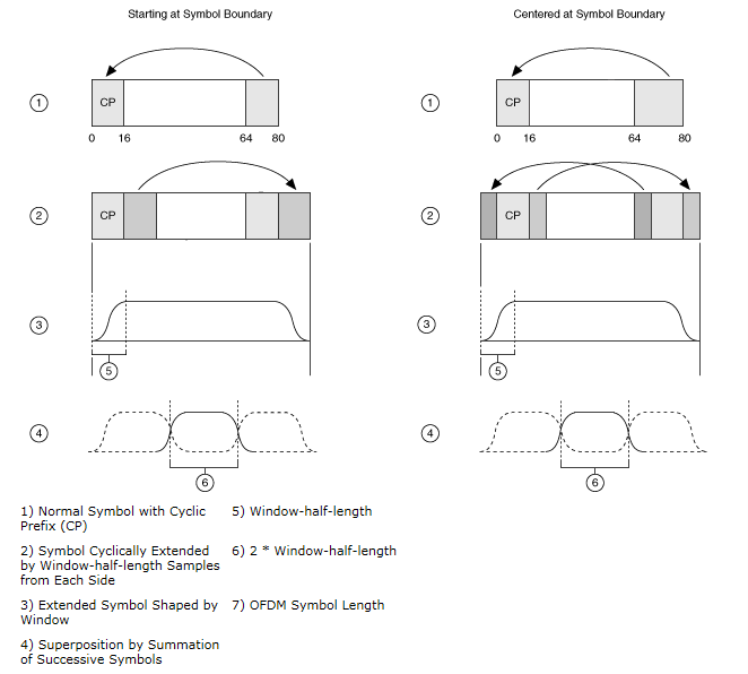
|
GUI Location |
Apps > 5G NR > Carrier > Carrier Downlink > Spectrum Control > Window Method |
|
SCPI Command |
[:SOURce]:RADio:NR5G:WAVeform[:ARB]:CCARrier<carrier>:WINDow:METHod CENTer|STARt [:SOURce]:RADio:NR5G:WAVeform[:ARB]:CCARrier<carrier>:WINDow:METHod? |
|
SCPI Example |
RAD:NR5G:WAV:CCAR0:WIND:METH STAR RAD:NR5G:WAV:CCAR0:WIND:METH? |
|
Preset |
Center |
|
State Saved |
Yes |
|
Initial S/W Revision |
A.01.00 |
|
Modified S/W Revision |
A.09.00 |
Enables or disables the baseband filter.
The filter is applied to each numerology of this carrier. It is a low-pass or band-pass FIR filter with hamming window. The central frequency and bandwidth of this filter depend on the resource allocation of each numerology.
Taps: 1024
Band margin: 1 RB for each side
Only available when the carrier type is a downlink or uplink. Not applicable for PRACH.
It is recommended to enable baseband filter to achieve a balance between ACPR and EVM performance.
|
GUI Location |
Apps > 5G NR > Carrier > Carrier Downlink > Spectrum Control > Baseband Filter |
|
SCPI Command |
[:SOURce]:RADio:NR5G:WAVeform[:ARB]:CCARrier<carrier>:BFILter[:STATe] ON|OFF|1|0 [:SOURce]:RADio:NR5G:WAVeform[:ARB]:CCARrier<carrier>:BFILter[:STATe]? |
|
SCPI Example |
RAD:NR5G:WAV:CCAR0:BFIL OFF RAD:NR5G:WAV:CCAR0:BFIL? |
|
Preset |
ON |
|
State Saved |
Yes |
|
Initial S/W Revision |
A.01.00 |
|
Modified S/W Revision |
A.09.00 |